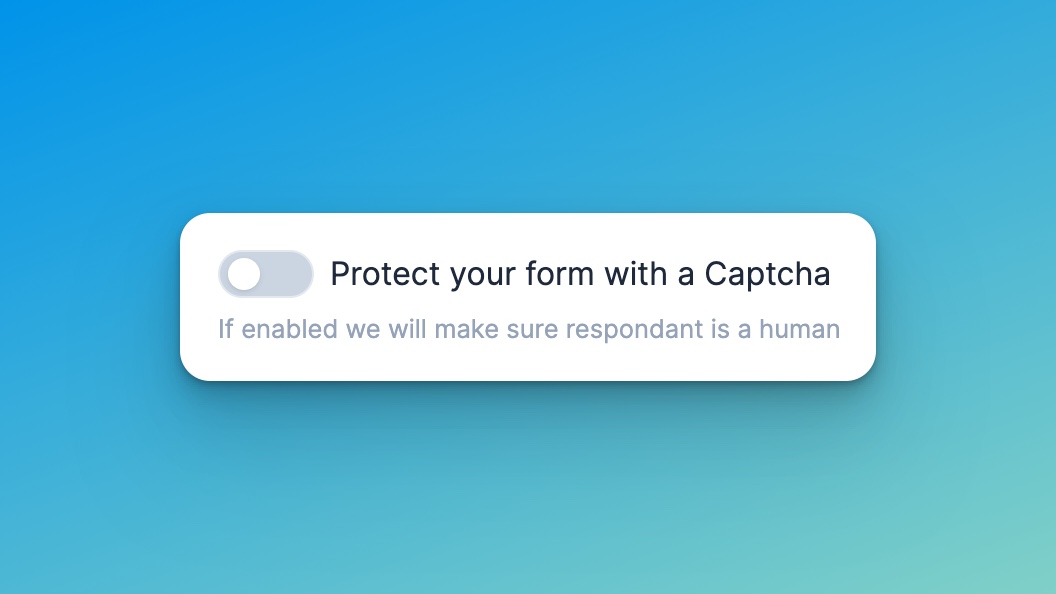Password protection
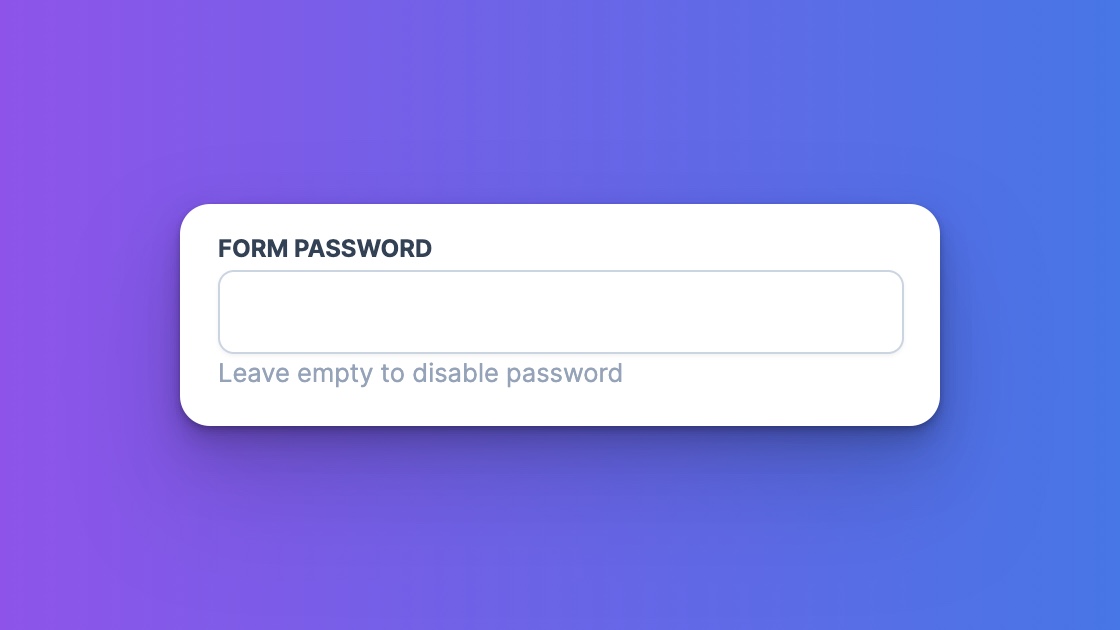
The password protection feature in NotionForms allows users to add an additional layer of security to their forms. With this feature, users can set a password that is required to access the form and submit responses.
This is useful for forms that contain sensitive information or require authentication to access. By setting a password, users can ensure that only authorized individuals are able to access and submit responses to the form.
To enable password protection on a form, users simply need to go to the form settings and toggle the password protection option on. They can then set the password that will be required to access the form. Once the password is set, only individuals who have the password will be able to access and submit responses to the form. This added layer of security can provide peace of mind for users who need to protect sensitive information or require authentication to access their forms.
Related Links
We are loved by startups, freelancers, Fortune 500 companies and many more. Step up your Notion game with beautiful forms. Get started now 👇