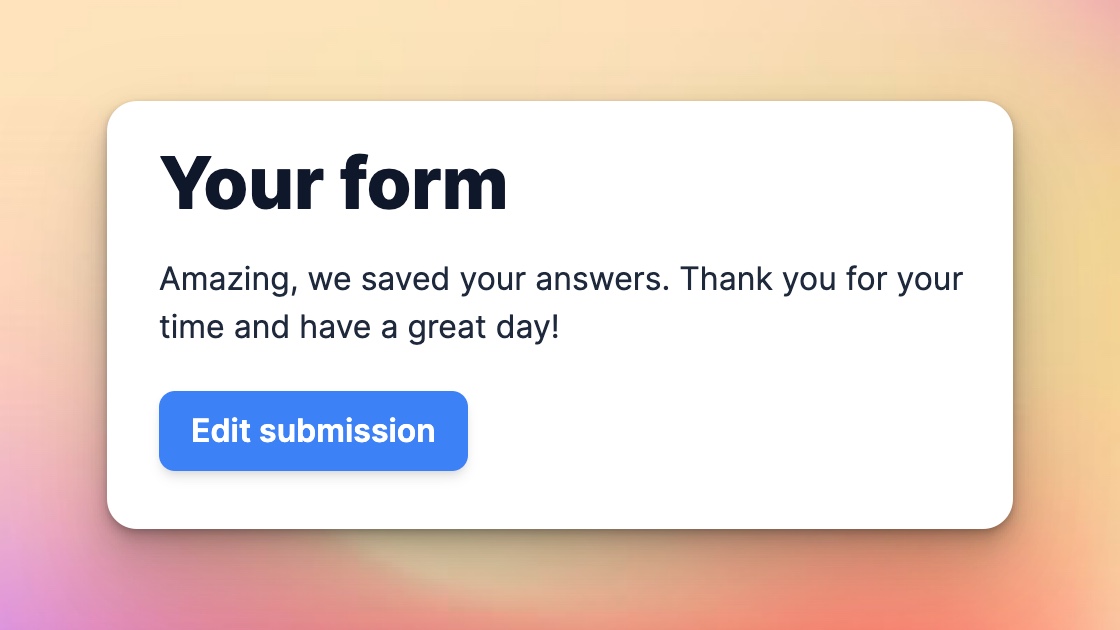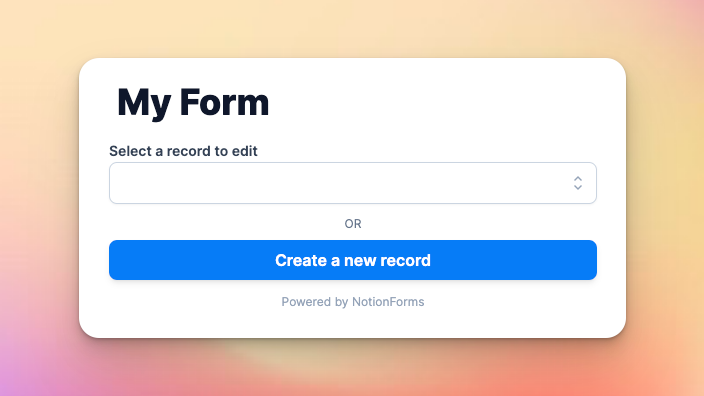Update Record on submission
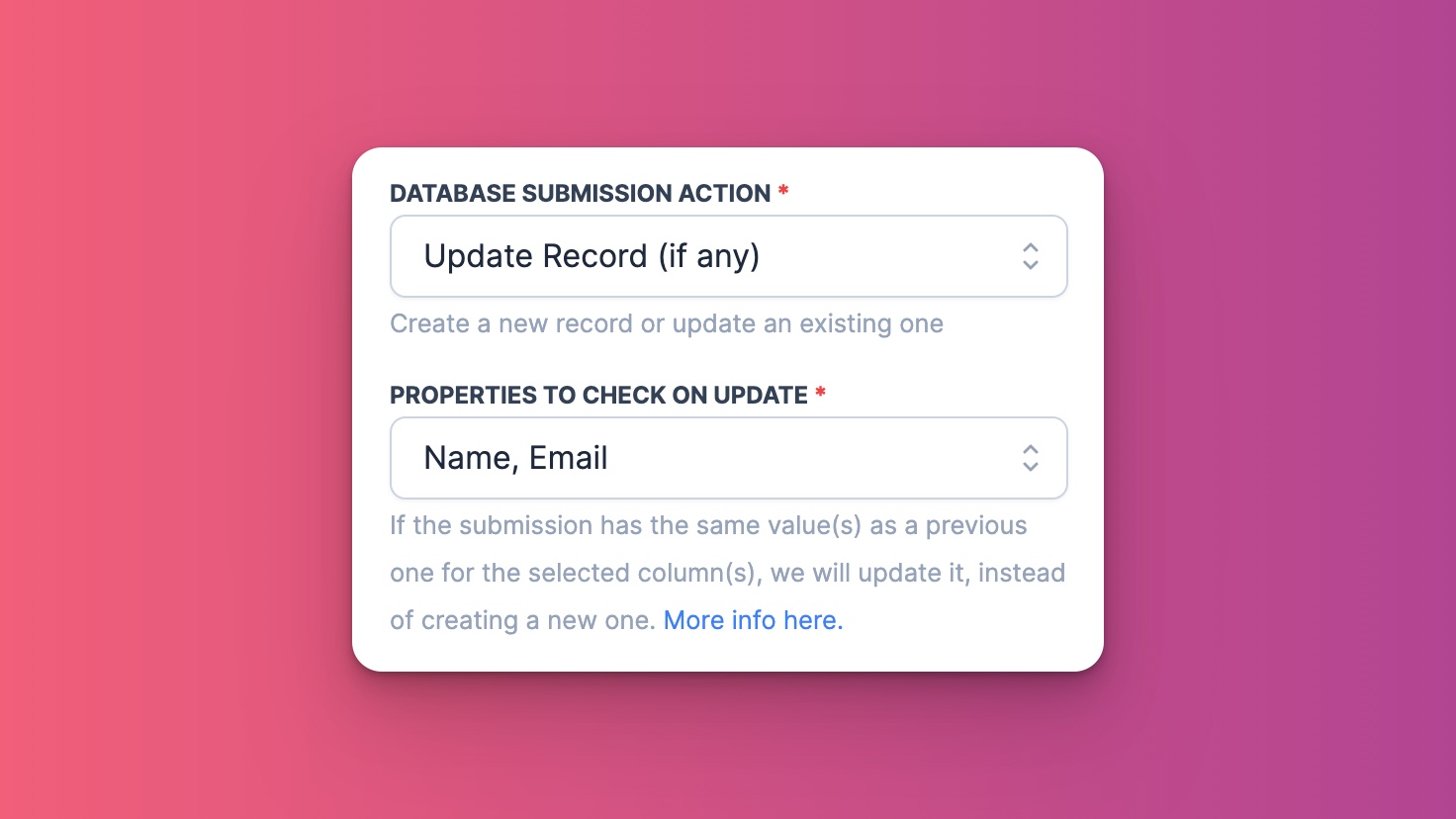
With NotionForms, users can easily create forms that are integrated with their Notion databases. This means that when someone submits a form, the information is automatically stored in the corresponding Notion database.
But what if you want to update an existing record in the database instead of creating a new one? With NotionForms, this is easily possible. Simply configure the update behavior in the form settings and choose which fields should be used to identify an existing record.
For example, if you have a database of customers and want to update their contact information, you can use their email address as the identifying field. When someone submits the form with their updated contact information, NotionForms will automatically update the existing record in the database with the new information. This way, you can keep your Notion databases up to date without having to manually update each record.
Related Links
We are loved by startups, freelancers, Fortune 500 companies and many more. Step up your Notion game with beautiful forms. Get started now 👇